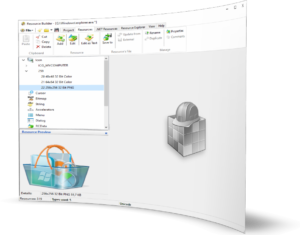If you are interested in developing your software quickly and with maximum convenience, then we know how. No, we have not invented a super productivity gizmo, which can automatically punch out software at a speed faster than sound, whilst you are sipping your cup of coffee in a cozy armchair. What we can give you is a simple tool, named Resource Builder, which you can use to create, edit and compile RC scripts into resource files. It is slim, handy and does its job well. Armed with Resource Builder, you can design a new application in a fraction of the time it usually takes. Its use directly affects the time and developer efforts spent on editing application resources, the second most important part of the development cycle after writing code.
Why Resource Builder Is Good for You?
There are at least four things you will love about Resource Builder. This, of course, does not mean it has no other benefits to discover; but these are the first that come to mind.
Rapid creation, editing and compilation
Firstly, using Resource Builder, you can quickly create new resources or edit resources you have already created, such as icons, cursors, string tables, or dialog box templates. For this purpose, you can take advantage of the visual editors, which offer you an easy to use visual design environment. The results of your work can be saved to RC or RES files to be further used in third-party applications. Another unique feature that you will discover in Resource Builder is the ability to create new combinations of resources, which have been loaded from resource files. You can also select separate resources to save them to one file.
In addition to editing, Resource Builder provides you with an inbuilt compiler for the quick compilation of resources. Not only does it demonstrate an ultra fast performance in processing compiled resources, but the compiler shines with stable and flawless processing of scripts. The latter is also good for you, as you achieve the desired result in one go without repetitive reprocessing, which can make you sick. For your convenience, the compiler is designed in such a way that its features are available from the graphical interface, and also from the command line. So, you can compile either way, depending on which best suits your habits.
Visual editors make resource editing a fun ride
Resource Builder comes packed with several visual editors, each of which is specifically designed to achieve professional-quality results in editing its own type of resource. Using the inbuilt image editor, you can perform all standard operations with images which you can find in serious graphic design platforms. This includes drawing, painting, selecting colors, inserting text, and these are just a few of the many options.
Resource Builder also has a handful of other editors. There is a separate editor for working with icons and cursors, which lets you deal with transparency. Added to this is the string editor, which you can use to edit, add or remove strings, manage unique identifiers and values. If you need to edit dialogs right in the resource file, you can use the dialog editor. All it takes to edit a dialog in this editor is a few drag-and-drop operations, editing a couple of values in the properties column and voila! For editing fields in the VERSIONINFO structure, Resource Builder gives you the editor to modify version data in a visual way.
Importing resources from Windows Executables and compiled .res files
Using Resource Builder, you can import resources from Windows executables, such as EXE, DLL. This option is beneficial for you if you want to restore resources used in the application, regardless of whether its source is available or is lost.
Updating resources directly within executable files. No need for their recompiling
Another good thing about Resource Builder is that you can edit resources directly within executables, for example applications or dynamic-link libraries. This means you don’t have to spend your time and efforts on recompiling them again. Updating can be done in three ways. You can completely overwrite all the old resources with the new ones, add the new ones to existing resources or update all old resources, with the exception of the old resources, which don’t have any corresponding new resources.
Try Resource Builder for Free!
There are further benefits of Resource Builder in addition to those described above. If you want to learn about the others, we recommend that you read other articles on this website or download a trial version of Resource Builder.